
%2520(2).png)
Migrating your assets to Flow Wallet is quick and easy to do, and takes just a few steps. This blog will help walk you through the steps required.
To get started, first, ensure you have Flow Wallet installed on your device. See wallet.flow.com/download for links to download Flow Wallet.
Once you have Flow Wallet installed, you then need to setup your new Flow account. Open Flow Wallet, and follow the steps in the app to create your account.
Congratulations! You now have an account on Flow secured by Flow Wallet. Your next step is to ensure all your vaults and collections are setup for the assets you want to transfer to your newFlow Wallet account. A vault on Flow holds specific fungible tokens of a certain type in your account, and a collection holds non-fungible tokens (NFTs) of a certain type in your account. To setup a vault, you can select the add vault icon:
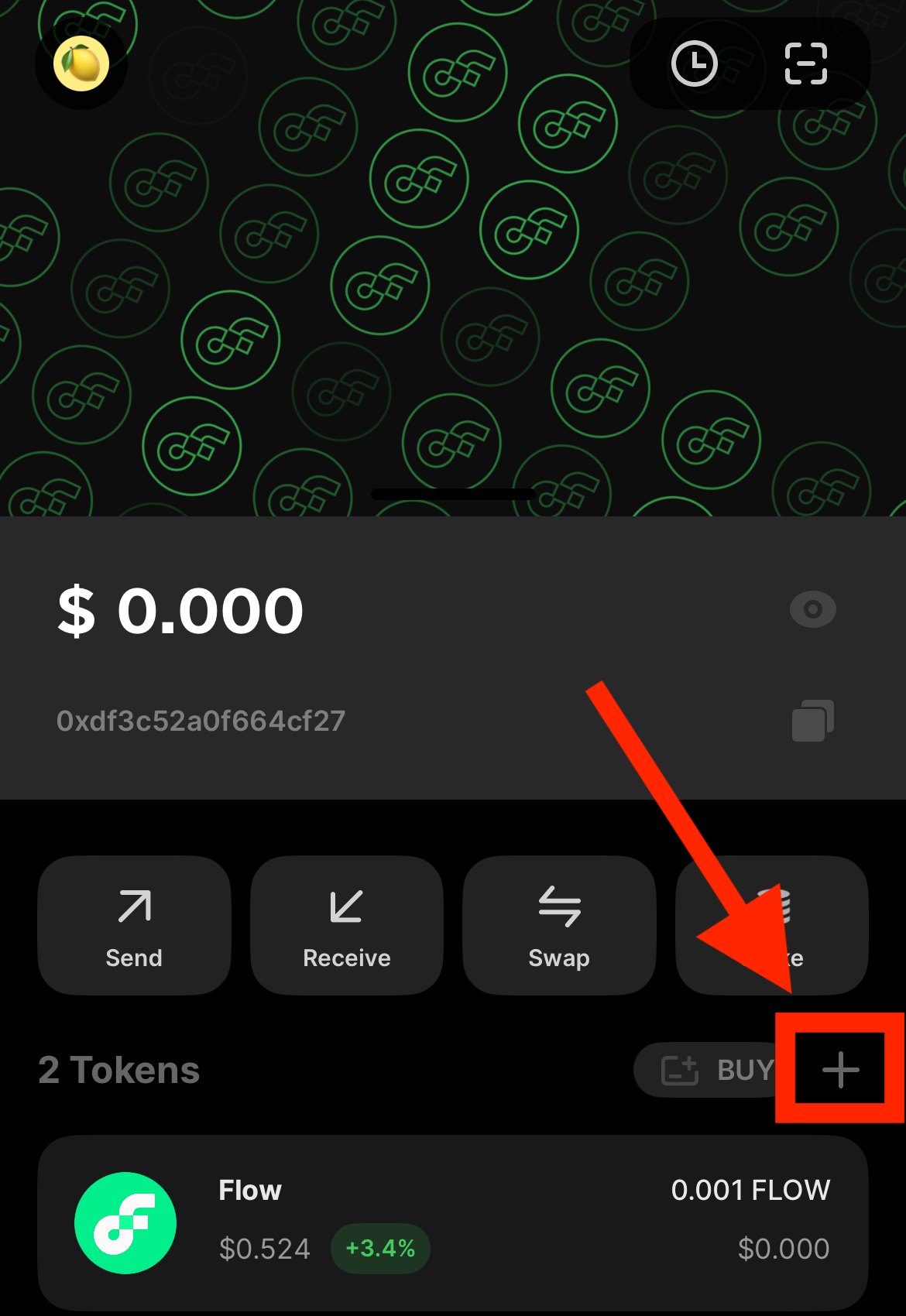
Then select your desired vault to add from the list:
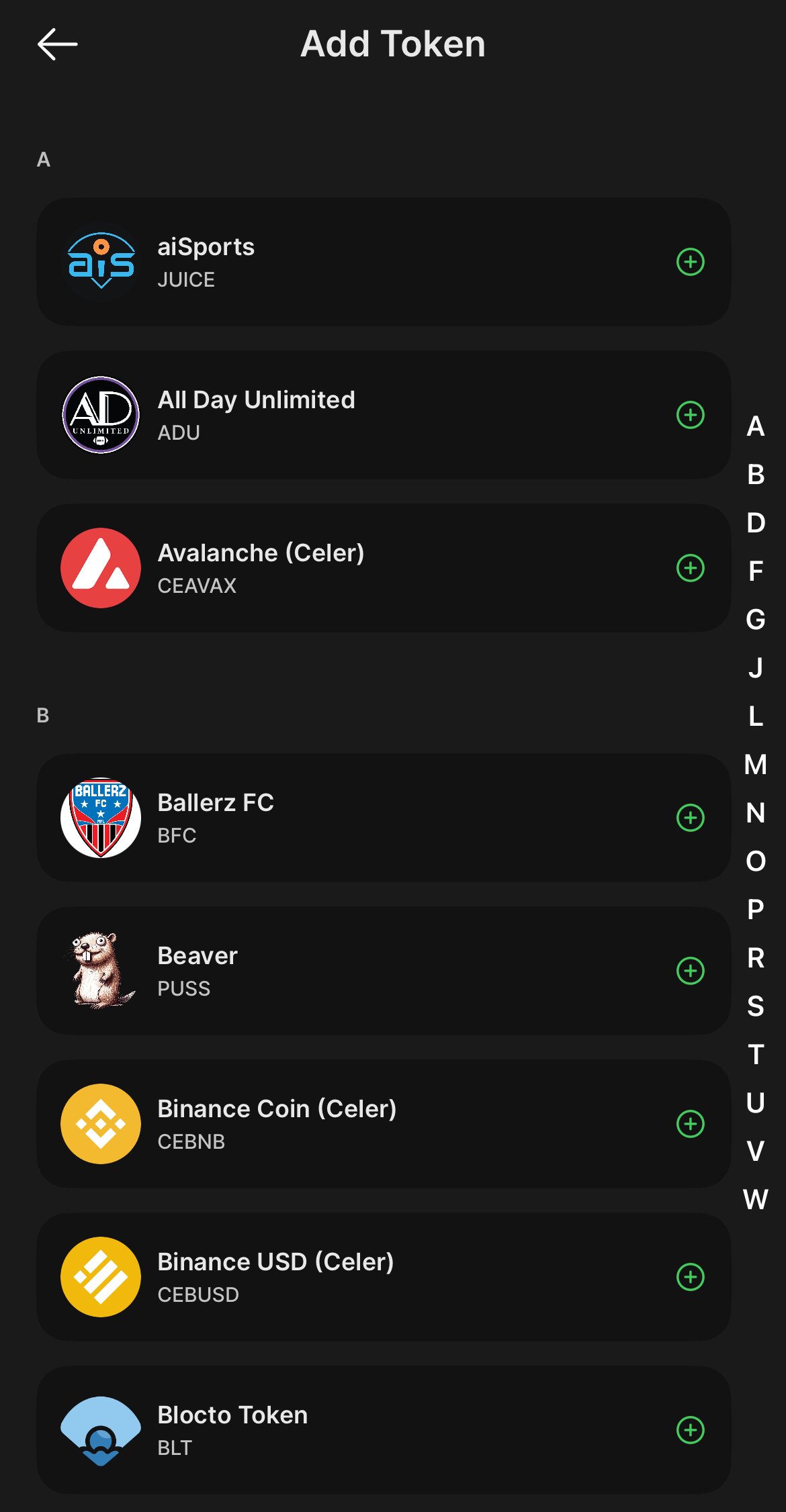
Now, repeat this process for each fungible token you wish to move to Flow Wallet.
For your non-fungible tokens (NFTs), first, select the add collection button found on the NFT page of Flow Wallet:
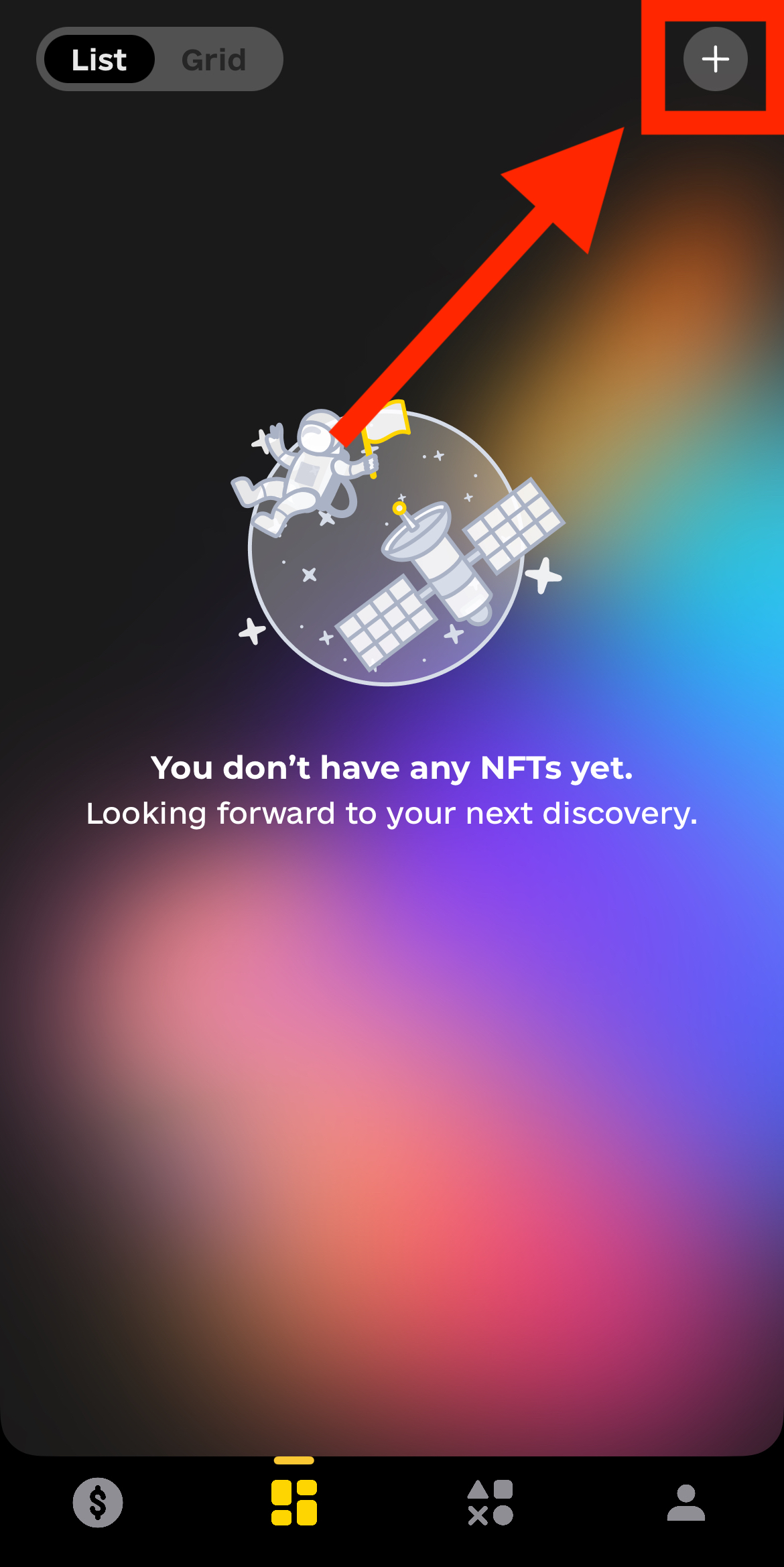
Then select your desired collection to add from the list:
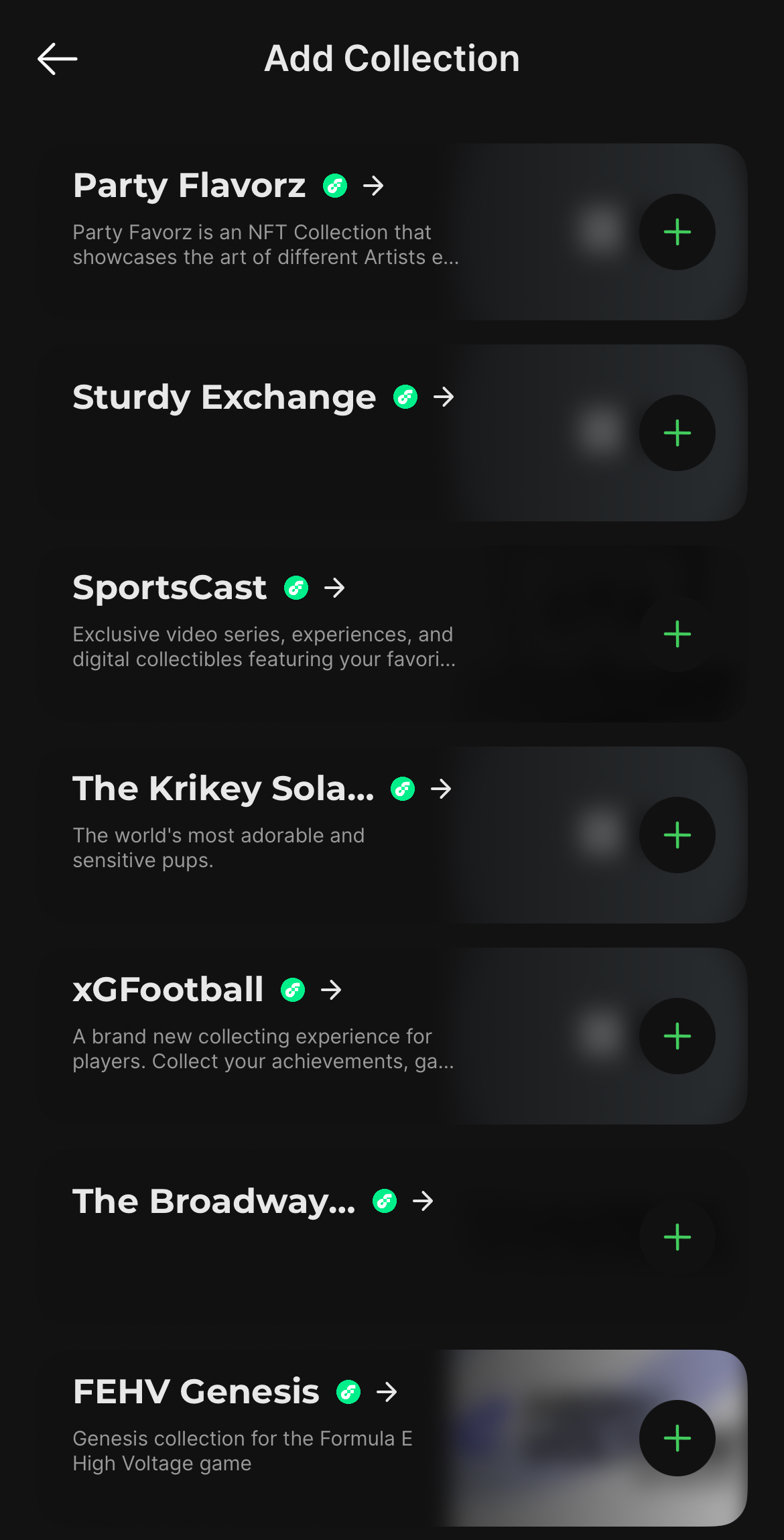
Now, repeat this process for each non-fungible token (NFT) you wish to move to Flow Wallet.
Congratulations! You're now ready to move your fungible tokens and non-fungible tokens (NFTs) to Flow Wallet. The next step is to use your existing wallet provider to transfer your assets to your new Flow Wallet account. You can find your Flow Wallet account address on the wallet dashboard here:
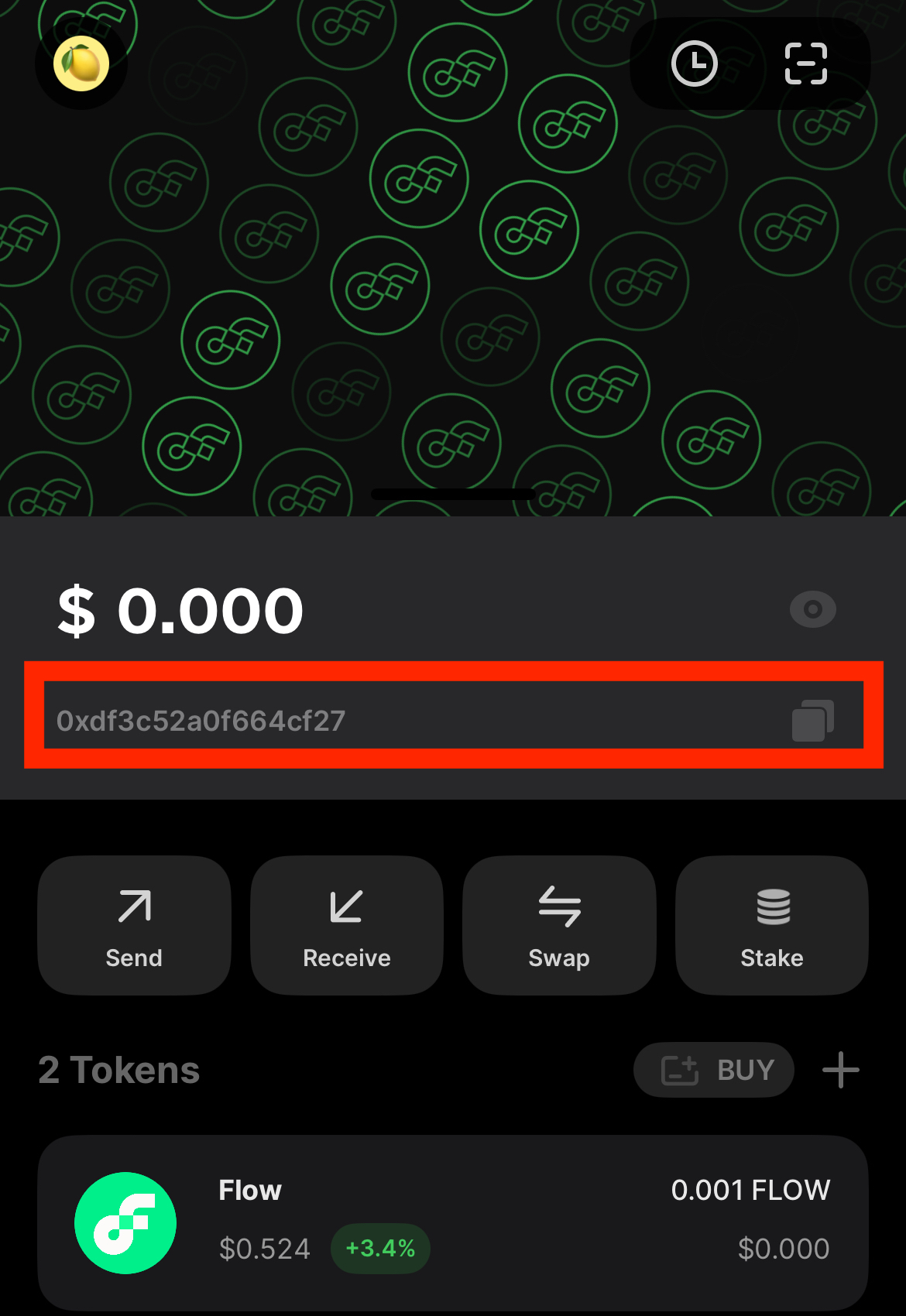
If you run into any questions or concerns during the process, please reach out to us on Discord (https://discord.com/invite/J6fFnh2xx6) and a member of the Flow Wallet team will assist you.